WP Rocket Review: Do you want to avoid slow website loading times and losing potential readers and customers? If yes, then WP Rocket may be the solution you have been looking for.
WP Rocket is a caching plugin for WordPress that can improve your website’s speed and performance, ultimately boosting your SEO.
Table of Contents
In this blog post, we will provide you with a comprehensive WP Rocket Review, including its features, how to set it up, its pricing, and its pros and cons.
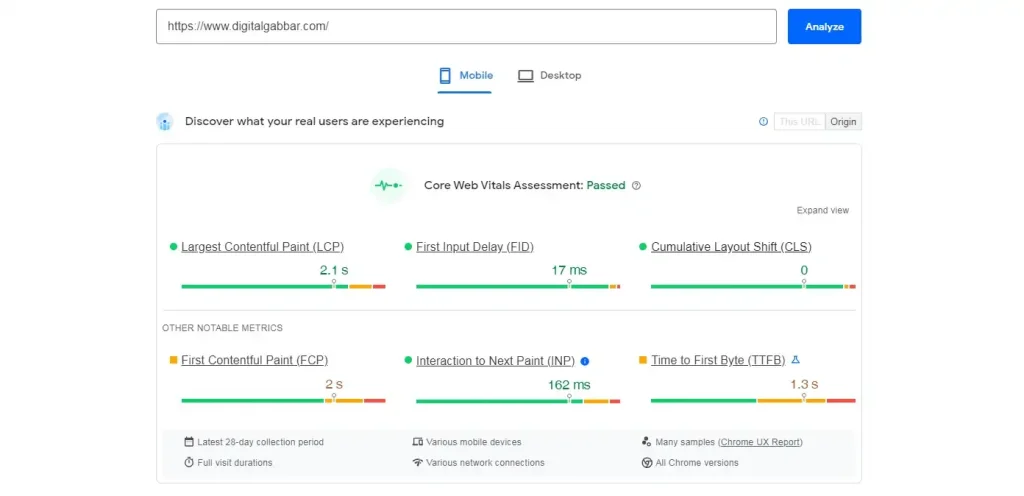
Not only this, but at the end we will also tell you whether you should use it or not. So, let’s move ahead and explore how WP Rocket can take your website to the next level. But before that let us know about this WP Rocket.
WP Rocket Review: What is WP Rocket & How it Works
WP Rocket Review: WP Rocket is a caching plugin for WordPress that can improve your website’s speed and performance and also ultimately boost your SEO. It is a full cache plugin that comes with many features, including caching all the pages for quick viewing, caching for mobile visitors, and caching for logged-in users.
Designed for WordPress and constantly updated to keep up with the latest web performance requirements, WP Rocket not only makes your website load faster but also greatly enhances its overall performance. It does this by storing your pages as static HTML files, which can be quickly accessed by future visitors.
Additionally, it optimizes browser caching by instructing the browser to store frequently accessed but infrequently updated files in its local cache memory. By improving loading time, WP Rocket ensures that your visitors stay interested and engaged.
Site speed is one of the most important ranking factors, from which you will make Google happy too, and rank higher in search engine results.
WP Rocket Review: The Key Features of WP Rocket
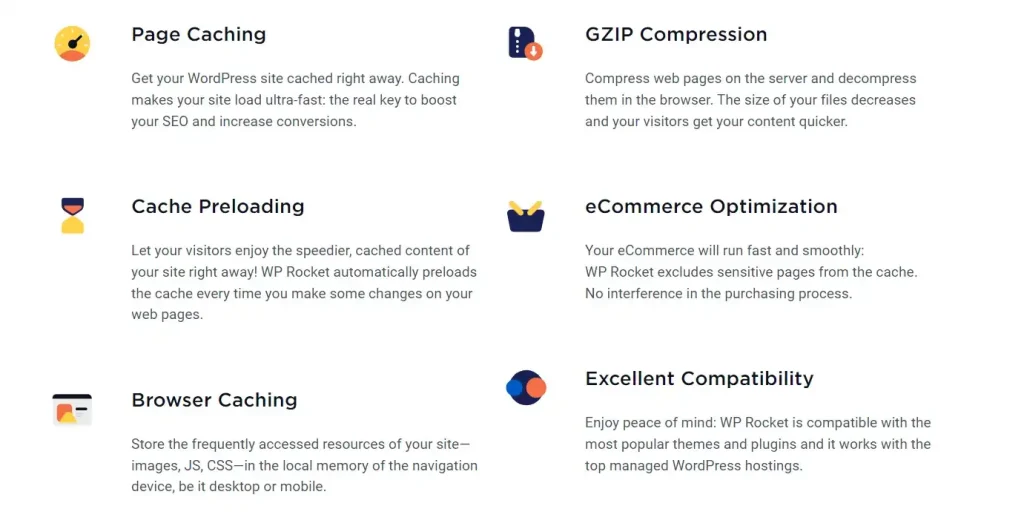
WP Rocket Review: WP Rocket comes with many features that provide immediate benefits to your website, Here are some of them mentioned below:
- Caching: WP Rocket caches your pages by creating static HTML files and making them easily available for future visitors. It also applies browser caching, which asks the browser to store the commonly used but rarely-updated files in its local cache memory.
- Lazy Loading: WP Rocket allows you to load images and videos only when users need to display them. This feature is a brilliant way of optimizing both perceived and real performance. Lazy loading can also reduce bandwidth usage, network perceived lag, and even battery consumption.
- Image Optimization: WP Rocket allows you to minify and combine the CSS and JS files of your site, optimize CSS delivery, and load JS deferred. This feature makes your files lighter and improves your website’s loading time. WP Rocket also provides WebP compatibility, which is a modern image format that provides superior lossless and lossy compression for images on the web.
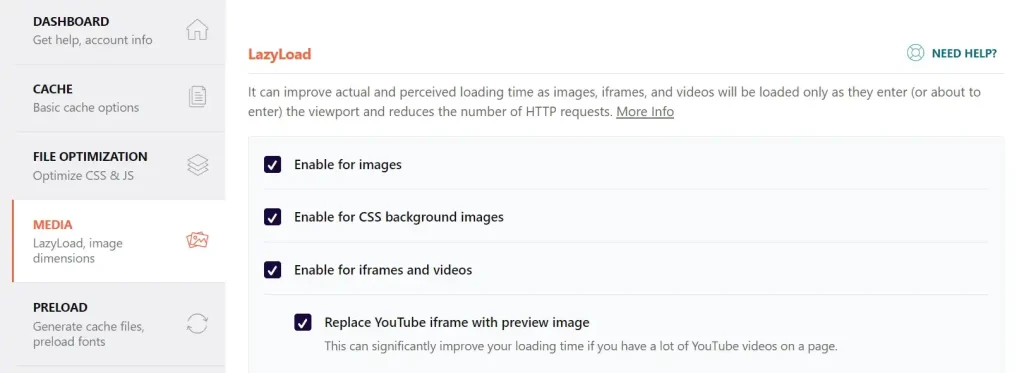
- Cache Preloading: WP Rocket creates the cached versions of your content right upon activation. You can add your content yourself or let WP Rocket do it for you automatically. Preloading will happen in a blink after WP Rocket clears the cache of posts, pages, and custom post types of your site.
- Database Optimization: WP Rocket provides a dedicated set of options to optimize your database and keep it lean. You can clean up comments and posts, optimise your database tables, or schedule automatic cleanups – everything in just two clicks.
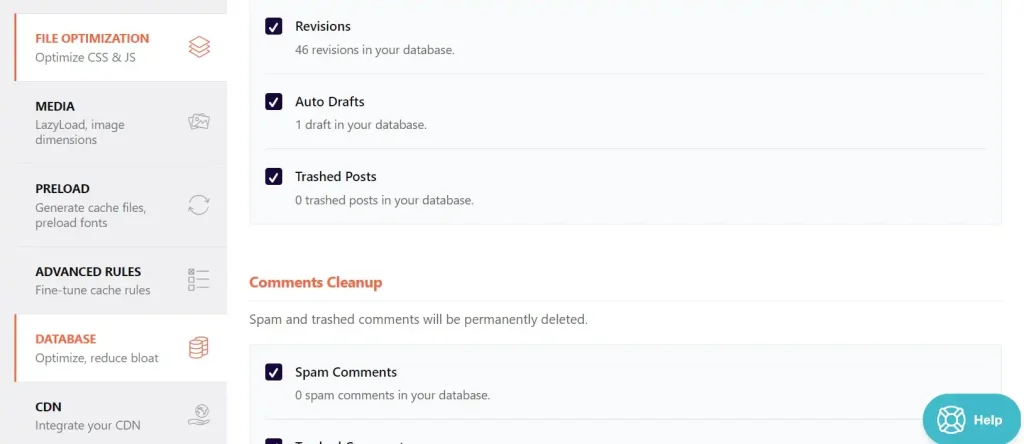
How to Install and Activate WP Rocket? – Step By Step
WP Rocket Review: Now in this WP Rocket Review, we will learn about the process of installing and activating it. So, Here are the step-by-step instructions on how to install and activate WP Rocket:

- Download the WP Rocket Plugin: Firstly you have togo to the WP Rocket site and choose the plan as per your requirements. Place the order after filling out a small form and then download the zip file to your local computer.
- Log in to WordPress Admin: Now,Log in to the WordPress admin area of your site with the right details.
- Remove W3 Total Cache: After that, you need to deactivate and delete W3 Total Cache (Cloudways default caching plugin) and any other installed optimization plugins from your WordPress site to avoid any conflicts.
- Install WP Rocket: Now, under the Add Plugins section, click on the Upload Plugin option. After that firstly, select Choose File and find the WP Rocket zip file you downloaded. Then, click Install Now. After it’s installed, activate the plugin from the Installed Plugins section. License activation happens when you activate the plugin, so no need to enter an API key.
- Configuration: Now, In the top menu click the WP Rocket link. Click the CDN tab if you are using a CDN service for your WordPress site, and then you can set it up to work with WP Rocket. A CDN is a network of servers located worldwide that allows you to deliver static files efficiently. It also reduces your hosting server load and makes your website more responsive.
WP Rocket Review: WP Rocket Pricing and License’s
WP Rocket Review: WP Rocket is a premium caching plugin for WordPress that offers three different pricing plans. Here are the details of each plan:
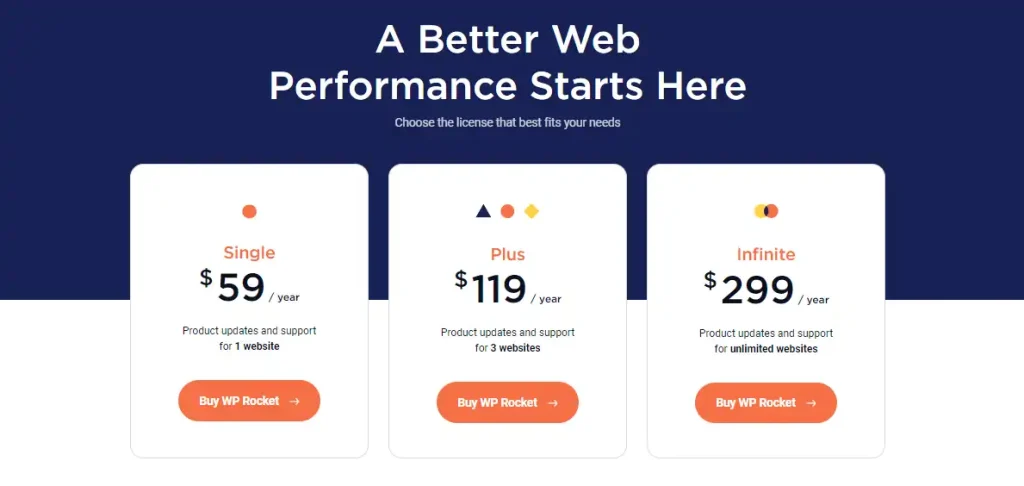
- Single Plan: This plan costs $59 per year and allows you to activate WP Rocket on only one WordPress installation.
- Plus Plan: This plan costs $119 per year and allows you to activate WP Rocket on up to three WordPress installations.
- Infinite Plan: This plan costs $299 per year and allows you to activate WP Rocket on unlimited WordPress installations.
NOTE- These plans come with a yearly license, so you can use the plugin without any interruption for one year. WP Rocket does not offer a free version or free trials, but it does offer a 14-day money-back guarantee on all of its plans.
Advantages and Disadvantages of using WP Rocket
ADVANTAGES
- Easy to install and configure, with 80% of the most used techniques implemented right out of the box.
- 14-day money-back guarantee
- Affordable pricing plans
- Caching starts immediately when you activate the plugin
- It greatly enhances page speed, Core Web Vitals, and user experience
- Reduces page size
- Option to exclude specific pages or posts from caching
DISADVANTAGES
- Premium-only version, with no free version or free trials
- Some users may find the number of features overwhelming
- No option to minify HTML
WP Rocket Review
WP Rocket Review: See, if you want to know about our review of this tool then we will only say, That the WP Rocket is a great tool that delivers on its promises. It is a complete game-changer for any WordPress website’s performance. It also has some downsides, such as being a premium-only version, with no free version or free trials. WP Rocket is also more expensive than its counterparts, and some users may find the number of features overwhelming.
However, the advantages of WP Rocket far outweigh its disadvantages. WP Rocket is a great tool that every website owner should have with them for unlocking top-notch SEO success and also for those who want to improve their website’s speed and performance.
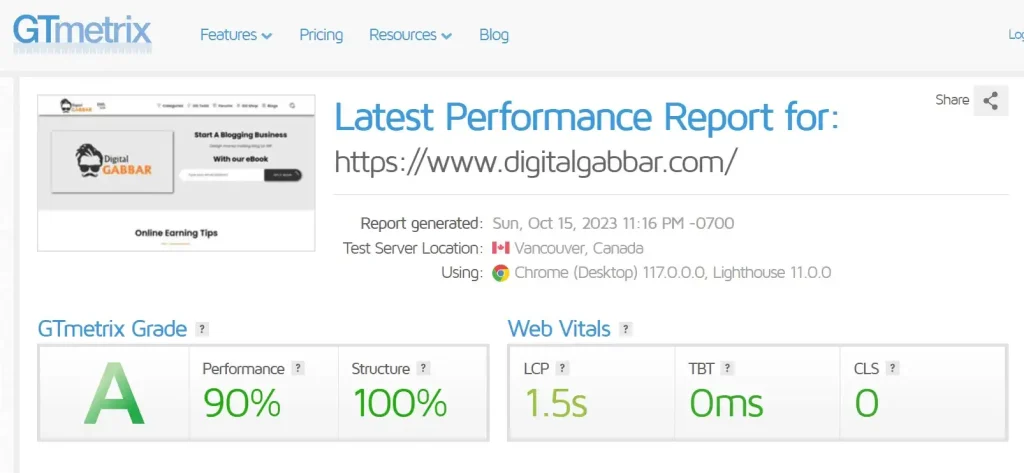
If you are looking for this type of result then must go for WP Rocket
WP Rocket Review: Conclusion
WP Rocket Review: In the end, we hope that you would have liked our WP Rocket Review very much, where today we learned that the WP Rocket is like a magic tool for your WordPress website. It makes your site load super fast, even if you are not a tech expert.
WP Rocket makes your website faster by shrinking images and files. It’s easy to use and great for beginners or experts. Don’t just take my word, try it yourself and see the amazing difference it can make on your WordPress site.
FAQs
What is WP Rocket?
WP Rocket is a plugin that makes WordPress websites load faster by caching and optimizing their performance.
What are the key features of WP Rocket?
The key features of WP Rocket include caching, lazy loading, image optimization, cache preloading, and database optimization.
Is WP Rocket easy to install and configure?
Yes, WP Rocket is very easy to install and configure, even for beginners.
Does WP Rocket offer a free version or free trials?
No, WP Rocket is a premium-only version, with no free version or free trials.
Does WP Rocket offer a money-back guarantee?
Yes, WP Rocket offers a 14-day money-back guarantee on all plans.
Can WP Rocket improve my website’s SEO?
Yes, WP Rocket can also improve your website’s SEO by improving your loading time and site speed.
Is WP Rocket worth the money?
Yes, WP Rocket is worth the money for website owners who want to improve their website’s speed and performance.
Can WP Rocket be used on any type of website?
Yes, WP Rocket can be used on any type of website, from a simple blog to an online store.
What are the alternatives to WP Rocket?
The alternatives to WP Rocket include other caching plugins such as W3 Total Cache, WP Fastest Cache, and WP Super Cache.
If you found this WP Rocket Review useful, don’t forget to share it with your friends!








