Setting up a Blogger custom domain and a Blogspot blog is simple. Although Google provides detailed technical documentation, I’ve noticed that only a tiny percentage of bloggers have used the Blogger custom domain on their blogs.
Only 60% of bloggers are employing their domain, and the rest, 40%, are unaware of the full possibilities of a custom field on Blogspot. When inputting a domain name, most of us automatically include the www. CNAME (Canonical Name) on Blogger, which is not like a hosted website but rather a CNAME (Canonical Name). After that, you must comprehend the material and approach it with attention.
If your Blogger blog does not include www and is successfully redirected to the blog, you are one of the fortunate 60%; otherwise, you are squandering the full potential of a custom Blogspot domain. The www prefix must be included in the domain name for your blog to open. The homepage of your domain registrar may be displayed. It’s unappealing and doesn’t accomplish its stated purpose.
Let’s Take a Closer Look At:
1. Adding a custom domain to blogs hosted on the blog platform of your choice
2. Resolve the Naked Domain issue that has not been addressed.
There are two key considerations when setting up a custom domain on a Blogspot blog, and the following steps in the DNS Management Panel will walk you through both.
1. Making a CNAME Record
2. Incorporating A-Rods
Adding a Custom Domain to a Blogger Blog
Purchase a custom domain from a domain name registrar to set a custom field. Since the domain name is crucial to SEO, you should consider these items before making a purchase. Visit your Blogger dashboard after you’ve purchased a domain name, and then follow these steps:
Step 1 : Click on the Settings button.
Step 2: Go to the Publishing section by scrolling down the page.
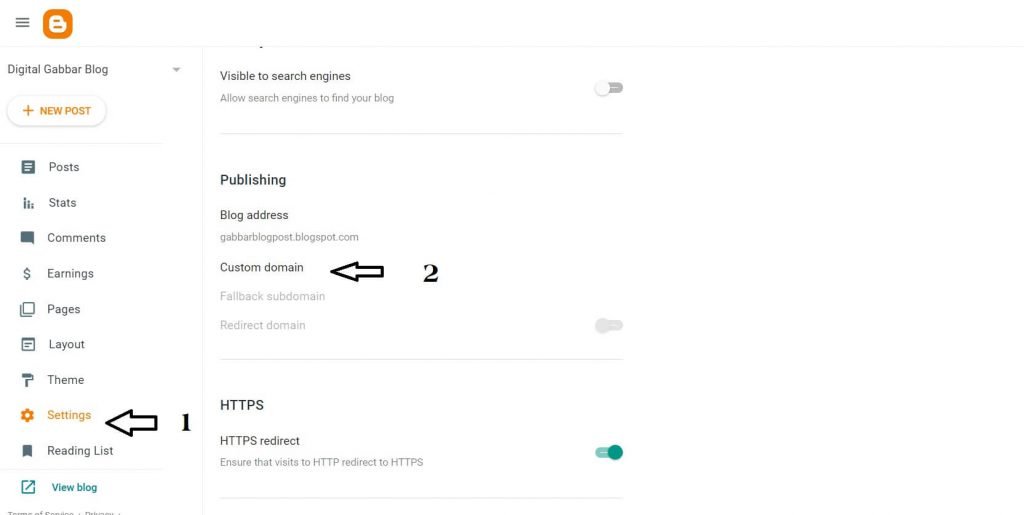
Step 3: Choose a domain name from the drop-down menu.
Step 4: Enter the domain name you recently purchased
If you don’t have a custom domain, get an option to buy a domain.
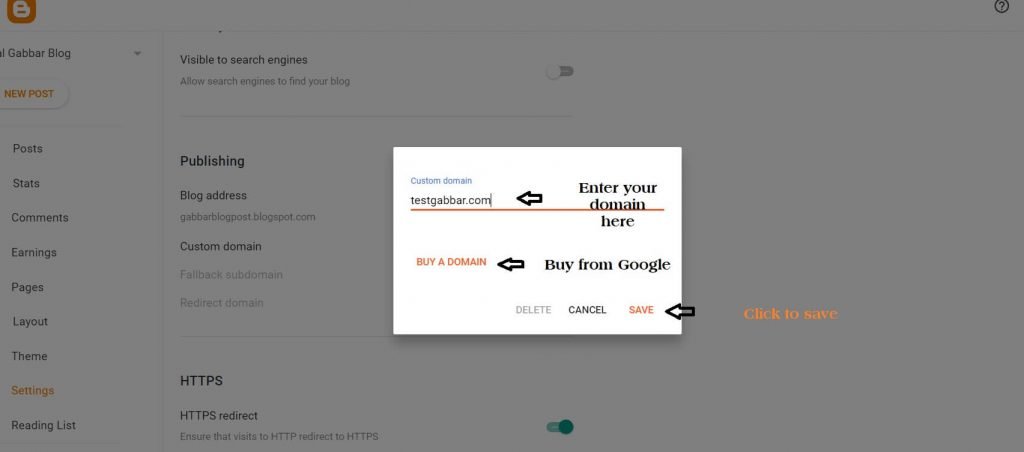
Step 5: Generate CNAMEs by clicking the Save button.
Step 6: If there is a mistake, the system will offer CNAME settings for the domain name provider to update. It will generate two CNAME values, the first of which is a common CNAME value and the second of which is a unique CNAME value. In the subsequent phases, you’ll need to enter these CNAME settings.
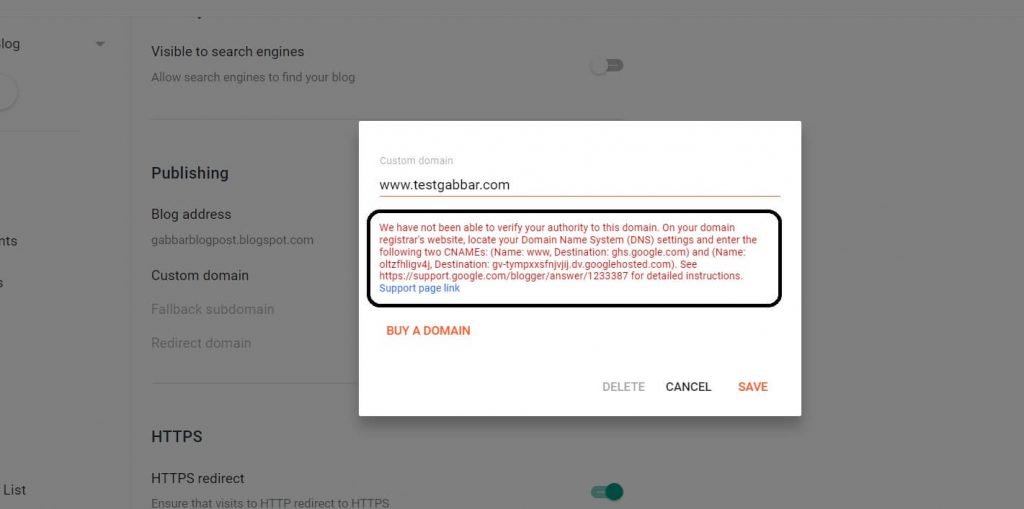
Step 7 : You can edit these DNS settings using a Domain Name Provider account like Namecheap or Godaddy.
Step 8: Find the domain name provider’s DNS settings.
Step 9: Add the HOST and POINT or Target Values
Step 10: Adding A Record is the first step in Step 10. (these are common).
- Each A Record will have four songs on it. Use Google’s IP address instead.
- The symbol “@” should be added to the Host value of all A Records.
- Add the IPs listed below one by one to the point value.
- 216.239.32.21
- 216.239.34.21
- 216.239.36.21
- 216.239.38.21
Step 11 The CNAME is now updated
- Name: www.google.com; Destination: ghs.google
- Every blog has its unique CNAME,
Naked Domain Redirect How to Fix
A few bloggers fail to add four A-records and only two CNAMEs to their site. A 40% drop in blog visitors and a steady gain in rankings is the effect of this. Please get in touch with a nearby technical specialist if you continue to have issues. pktopweb.com, for example, is the most commonly visited website sans the www, yet only 40% of blog visitors get there immediately. As a result, Blogger/Blogspot has difficulty with bare domains.
Fixing the Naked Domain Error: 3 Easy Steps
After completing the preceding procedures, wait at least an hour or two before adding the Blogger custom domain to your website. The “Redirect domain” is a choice available to you. To turn the grey button green, press it. It is how you change the root domain of your website to the top-level domain. The naked domain issue has been resolved, so you may now set up a Blogger custom domain.
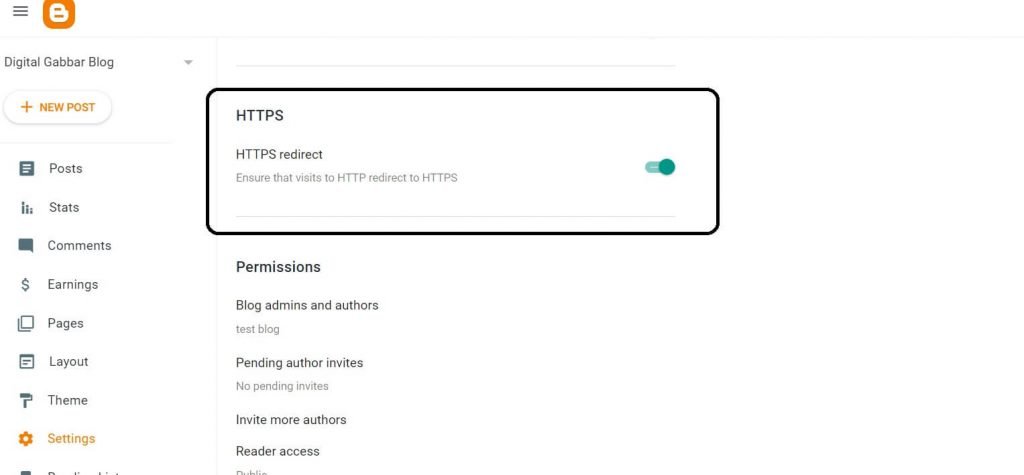
Conclusion
Regarding web development, Blogger is an excellent location to get started. Blogger is a simple content management system (CMS), and the first step is to set up a blog and begin writing. Templates are already installed for customization, but if you’d like more eye-catching designs, search “blogger templates” on Google, and you’ll find tons of them that are free and responsive.
You don’t have to worry about web hosting or traffic spikes when you use the Blogger platform. Blogger is built on top of Google’s infrastructure. Google automatically excludes your site if it receives unusually high amounts of bad traffic. Blogger-hosted websites are completely secure.








