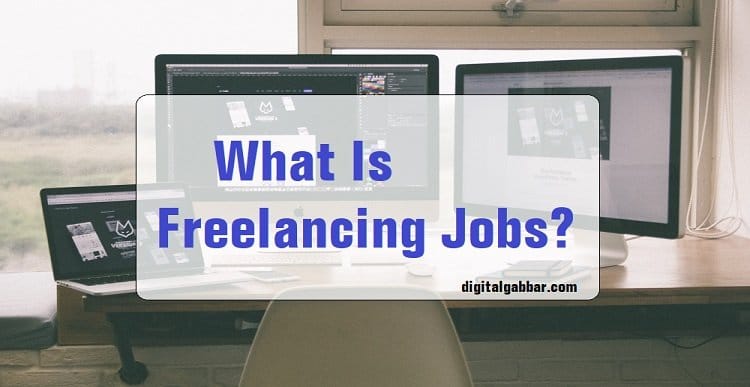Are you tired of slow website loading times and high bounce rates? And now you want to improve your website’s performance and user experience? If yes, then you should think about using a content delivery network(CDN) like BunnyCDN.
In this blog post, we will provide you with a comprehensive review of BunnyCDN, one of the most popular CDN providers in the market. We will also cover everything from its features to pricing and How to use it.
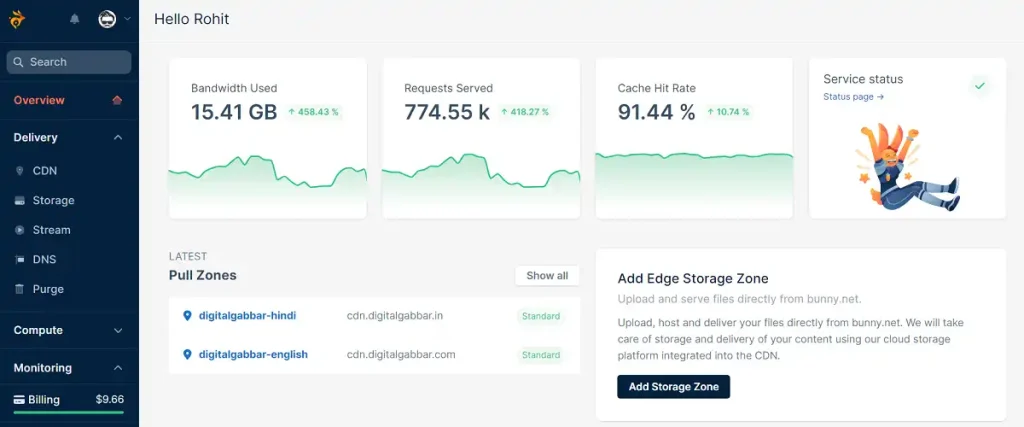
So, Whether you are a blogger, business owner, or web developer, this review will help you decide whether it’s the right CDN for your website. So, let’s start by knowing more about it!
Table of Contents
What is BunnyCDN? and How it works
See, it is a content delivery network, also known as CDN in short, that helps websites load faster by distributing their content across a global network of servers. It works like When a user visits a website that uses BunnyCDN, the CDN will automatically serve the content from the server that is closest to the user, which means it reduces the time which is taken by the content to load.
Let us tell you that BunnyCDN also offers a range of features, including edge rules, customizable caching, image optimization, and real-time analytics. It also provides enhanced security features, such as SSL or TLS encryption and DDoS protection, to protect websites from malicious attacks. Also, the software is easy to integrate with popular platforms like WordPress and offers affordable pricing plans.
Pricing Plans
BunnyCDN offers a range of pricing plans that are flexible and affordable. The pricing plans are pay-as-you-go. Thus, you only pay for the bandwidth that you use. Here are its pricing plans below:
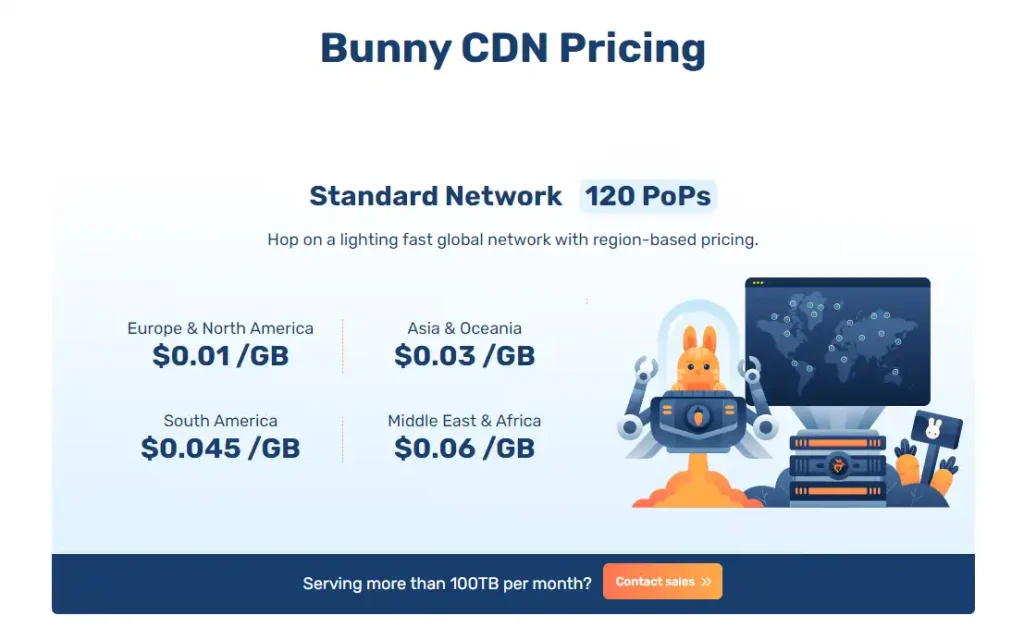
| Pricing Plan | Description | BunnyCDN Price |
| Standard Network | Designed for small to medium-sized websites | Starts at $0.002/GB |
| Volume Network | Designed for high-bandwidth projects | Starts at $0.005/GB for the first 500TB, and goes down to $0.002/GB for 1PB-2PB |
| Bunny Storage | Cloud storage for your files | Starts at $0.01/GB |
| Bunny Optimizer | Image optimization for your website | $9.50/website |
| Bunny Stream | Video delivery CDN | Starts at $0.005/GB |
So, now, in this BunnyCDN Review, we learned about the app and also its pricing plans. Now let’s get to know about how to use it.
How to use BunnyCDN? | Step by Step Process
While we are talking about the Bunnycdn review, we must also know about the process of using it. So, Here is a step-by-step guide on how to use this tool:
Step No. 1 – Create a Pull Zone:
- To start using the tool, you first need to create a Pull Zone inside your Bunny account.
- Click through to Pull Zones from the left-hand menu and then click the + Add Pull Zone button.
- Enter a name for your Pull Zone and select the region closest to your website’s visitors.
- Click the + Add Pull Zone button to save your Pull Zone.

Step No. 2 – Configure BunnyCDN on your site
How to Configure BunnyCDN plugin?
- Install the Bunny.net plugin on your WordPress website.
- Navigate to the Dashboard then Plugins. Add new and install and activate the Bunny.net plugin.
- Now Go to the BunnyCDN dashboard and copy the API key.
- Paste the API key into the Bunny.net plugin settings on your WordPress website.
- Enter the name of the Pull Zone you created in Step 1.
How to Configure BunnyCDN in WP Rocket?
- If you are using WP Rocket or any other WordPress Caching plugin then you can follow a similar method to configure CDN.
- Here, we are going to configure the BunnyCDN hostname in WP Rocket.
- Go to Settings > WP Rocket > CDN Enter the CDN URL and Hit Save Changes.
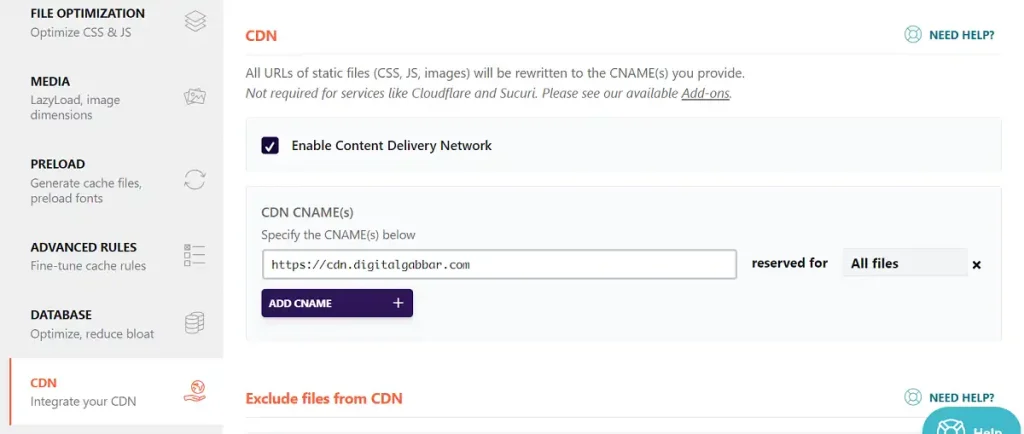
Step No. 3 – Set Up a Custom Domain with Let’s Encrypt SSL
- By default, it uses its URLs for your assets.
- To use your custom sub-domain, you need to set up a CNAME DNS record.
- Create a CNAME record and point it to the BunnyCDN URL you received in Step 1.
- Now you have to Enter an appropriate name for the host field.
- It also offers Let’s Encrypt SSL certificates for custom domains.
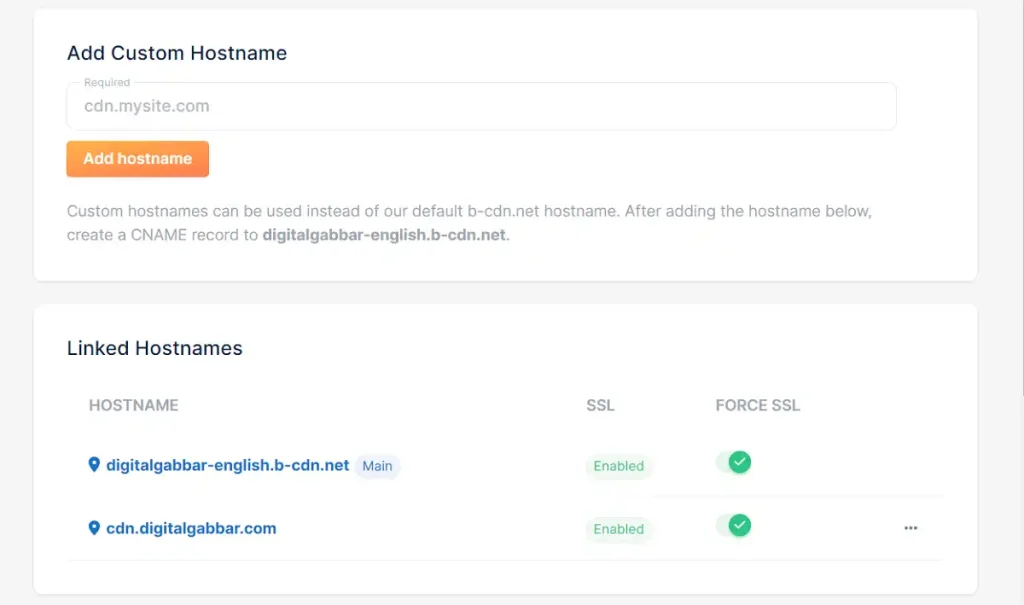
Step No. 4 – Test Your Integration
- After completing the above steps, now you can test your BunnyCDN integration.
- Visit your website and check the source code to see if the assets are being served from BunnyCDN.
- You can also use real-time analytics to monitor your website’s performance.
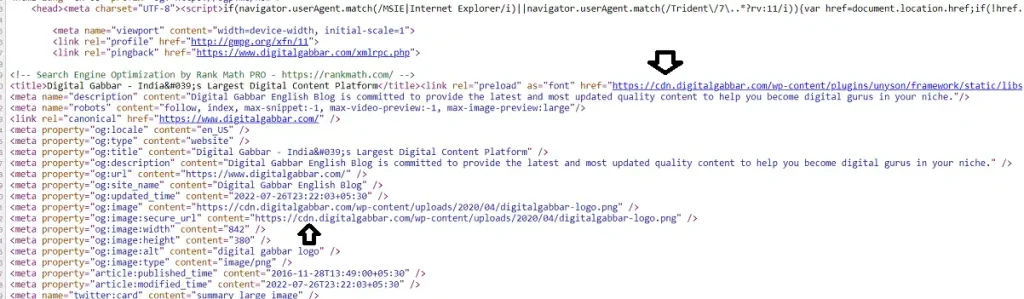
Moving ahead in the review, let us now find out about its advantages and disadvantages.
Advantages of using BunnyCDN
Here are some of the key advantages of using this software:
- It offers a pay-as-you-go pricing model, which makes it cost-effective for businesses of all sizes.
- It outperforms other popular CDN providers in terms of speed and affordability.
- It is easy to integrate with popular platforms like WordPress and offers a beginner-friendly dashboard.
- Its dashboard is simple and easy to use, making it easy for users to manage their CDN settings.
- It offers advanced features like edge rules, perma-cache, and real-time monitoring to help users optimize their website’s performance.
Disadvantages of using BunnyCDN
- Its support options are limited compared to other CDN providers.
- Its performance may vary depending on the geographical location of the website’s visitors. As it was slower when tested from South America.
- It does not currently allow preloading files into the cache to ensure good cache management and file distribution. It also does not automatically detect when a file is changed.
Conclusion
In the end, we hope that you have understood well the things mentioned in this review, because In the world of website speed and security, BunnyCDN is like a superhero. It makes your website load super fast all around the world and keeps it safe from bad people.
So, if you’re looking for a way to make your website better, then this software might be the best answer for you, you can give it a try.
FAQs:
What is a CDN and how does BunnyCDN work?
A CDN is a network of servers set up to deliver website content. Ir works by caching static files and reducing the number of requests made by the server. It serves the content from the server closest to the user, which helps in reducing the time it takes for the content to load.
How does BunnyCDN compare to other CDN providers?
It outperforms other popular CDN providers in terms of speed and affordability. It offers advanced features like edge rules, perma-cache, and real-time monitoring to help users optimize their website’s performance.
What are the advantages of using BunnyCDN?
The advantages include affordable pricing, above-average speed and response times worldwide, easy setup, and a user-friendly dashboard, are its advanced features.
What are the disadvantages of using BunnyCDN?
The disadvantages include limited support options, performance issues in certain regions, limited features for Bunny Optimizer, and no cache warming or preloading content into CDN.