For a long time, video production and editing have been one of the most mentally demanding jobs accessible. Because there were few sites where industry-specific training was accessible, and the software offered was rare, complicated, and expensive, it was difficult to locate good publishers.
Nonetheless, all of this has altered in recent years, owing to the rise of video editors with a more user-friendly interface and more elegant tools to deal with their users’ changing work. Flexclip.com tool, the greatest online video editor for beginners and pros, is an example of this.
Introduction of FlexClip
Flexclip.com tool is a video editing and presentation creation program available online. It’s easy to use, but it’s also incredibly powerful, with thousands of templates. I believe their target audience is people who don’t have many video-making skills or don’t have the time to make videos. Many individuals want to edit simple films online quickly instead of using complex tools like Premiere.
The main functions of FlexClip:
- It’s all done through a web browser, so there’s no need to download any software.
- The video can be enhanced with rich animation components.
- Countless royalty-free media assets
- Video editing, music reduction, picture correction, aspect ratio change, effect filter, voiceover, and watermarking are all possible with this powerful video editing application.
- Has a built-in internet screen recorder.
The preceding serves as an official introduction. After using it, characterize it as a tool for creating short videos, such as advertising, opening and closing films, and basic promotional videos.
FlexClip’s Movie Trailer Creator Tool Has the Following Features.
FlexClip provides a lot of functionality in addition to being an easy-to-use tool.
1. Fantastic Templates
The FlexClip software comes with various stunning templates organized by occasion and requirements. There are themes available for free editing videos online on FlexClip, whether for a birthday wish or a Christmas party. Videos can also have text customized with different fonts and colours.
2. Countless Elements
You may use millions of royalty-free music, pictures, and high-quality films in the FlexClip video editor for your projects. You can use these elements to produce spectacular material in college presentations, corporate presentations, music video makers, movie trailer makers, and more.
3. Voice-Overs Should be Recorded
With this free online video editor, you can record voiceovers for your videos directly from the software. This function is ideal for creating live narrations and instructional videos.
4. Aspect Ratio and Video Resolution of High-Quality
You can choose what aspect ratio and quality you want to use for videos while making a movie with the Flexclip.com tool. However, the free FlexClip edition only allows you to export videos in 480p. Paid versions allow you to export high-quality videos in up to 1080p resolution.
5. Costing
The FlexClip video editor provides several price options apart from the free version. The free edition has limits such as a limited resolution of 480p, a maximum video length of 1 minute, and a maximum of 12 projects. In addition, when invoiced annually, FlexClip packages are less expensive than monthly ones.
How Do I Use FlexClip to Make Internet Videos?
FlexClip provides a simple storyboard. It allows you to modify images and video clips by uploading them. You’ll also get access to various flexible editing tools that you can use at your leisure. The home screen is identical to that of a standard video editing program.
You can add text as titles to your video, choose background music, and more on the left pane. You can edit and preview videos in the center pan and add video clips and graphics to your storyboard in the lower pane. You can easily make your movie in minutes using this simple movie creator.
Access the FlexClip Service by Logging In.
FlexClip is a simple, powerful, and versatile tool for quickly creating movies with images and videos for any purpose, including marketing and recording family stories. You must establish an account using your email address and password to use the free FlexClip service. You may also use your Google or Facebook account to log into FlexClip.
Adding a Photo or Video to Your Profile
After logging in, you’ll notice a huge Create new tab on the left side of the screen. Click it to upload your movie or photo to be used in the film’s production. You can also add films or photographs from the library’s extensive collection. FlexClip has a vast library of stock films and pictures. You can explore the many categories or use the keyword search to find a specific topic. You may also use a scene to provide background colour.
Make Your Video Unique.
- It runs on a web browser and does not require downloading software.
- The video can be enhanced with rich animation components.
- There are millions of free media materials available.
- Video editing, music trimming, picture adjustment, aspect ratio change, filtering effects, dubbing, and watermarking are all possible with this powerful video editing program.
- It’s compatible with the built-in internet recorder.
Step-by-step Instructions on How to Use FlexClip
- Go to FlexClip’s official website (https://www.flexclip.com/) and select Create Free Video. Obtain access to the editor after quick and free registration. It is mainly clear and visible from the first page, allowing you to construct a design from scratch or select one of the themes. You’ll have to do everything yourself in the first situation; in the second, the application will give you thematic animations for subtitles and recommend appropriate music. Although there aren’t many editing options, you’ll find the basics here that will allow you to make a respectable video clip.
- Here, you’ll find a variety of video templates, as well as the option to start from scratch.
- Select the template you want to use and then click Customize.
- Once you’ve logged in, you’ll see the editing screen. You can add stuff on the left and see and alter the video’s content on the right. Cropping is possible on the bottom half, and video can be saved and exported on the top half.
- Make your video as unique as you want it to be.
- You can use the storyboard to replace the video in the template. You can also find the video clip you desire there or download it from your PC’s local drive.
- Because this is an online video editor, it is critical to saving it frequently. FlexClip features a feature that allows you to save your work. After finishing an activity, you can save it once. The registration screen will open when you click “Save.”
- Create a user account.
- In the upper right corner, select Export Video once all production is finished.
- The free version is limited to 480p video output. It’s thought that no one wants to utilize this permission anymore. However, if you enjoy it and wish to continue using it For paid output, you have the option of 720P or 1080P.
- You must make a payment after selecting a tariff plan. You can use the coupon code to get a discount.
In addition, the FlexClip review provides the options for adding text animation, logos, watermarks, voiceovers, and music to the movie, all of which can be freely altered.
Also Read: Survey Site for Earning Cash
FlexClip’s Advantages and Disadvantages
Following that, I’ll discuss the benefits and drawbacks of FlexClip.
Advantage
- Simple to use
- Support for multiple languages
- There are numerous templates and aspects to choose from.
- Cheap
Disadvantage
- Why Music clips aren’t always effective.
- It can take a long time for a page to load.
- It is impossible to make a long video; the maximum length is 30 minutes.
Price of FlexClip
FlexClip allows you to get the greatest deal on this video editor tool, even for free. You can also pay a reasonable monthly, yearly, or lifetime subscription price. The number of projects that can be saved and re-edited, the quality of the output video, and the number of resources that may be used determine the limitations.
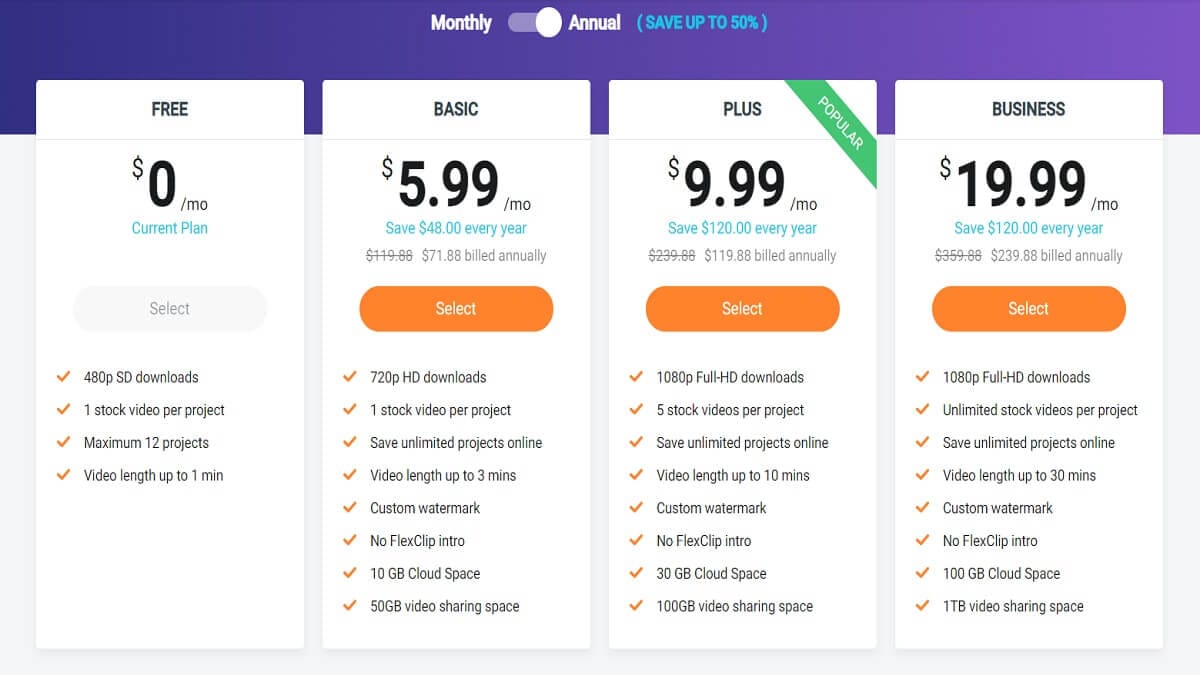
Video Corner
Conclusion of the FlexClip Review
FlexClip is the video editor you need if you’re unemployed and seeking work or if you’re starting a small business and want to promote your products. It is the ideal application for you to demonstrate your skills, thanks to its large variety of tools, filters, and elements. All of the tools you’ll need to achieve professional-looking outcomes are available for a minimal cost, if not for free. Please don’t put it off any longer, and go to FlexClip!
FAQs
On FlexClip, how do you edit?
Click on any text box to open the text editing panel at the top of the canvas, where you can rapidly alter the font, colour, format, size, backdrop, style, motion, location, and duration or remove the text.
What devices does FlexClip work with?
FlexClip is currently only available on Google Chrome. FlexClip will be enhanced shortly…… You can also visit FlexClip for Desktop or go to the Windows Store to download the Windows version, which is completely compatible with Windows 10.
Is there a watermark on FlexClip?
With FlexClip, anyone can easily add a personalized watermark to their video. You may add a watermark to protect the copyright of your videos with just a few clicks.




