Grammarly is the best grammar-checking and article writing tool available in the market. An online tool allows the user to add an extension to the browser as well.
Grammatical errors in any post leave a terrible impression on every person who reads that post. Every one of us, whether a professional writer or not, makes many grammatical mistakes while writing.
The worst thing about making a grammatical mistake is, that MS Word and other such tools usually don’t highlight those errors, and when we post our blog without correcting its faults, it leaves a wrong impression and destroys our web traffic as well. Therefore, Grammarly is an online tool available for checking your grammatical errors after writing. You can use this tool to correct your writing and make it an exceptional one.
Grammarly not only corrects your grammatical errors, but you can also check any wordy sentences in your article or any other such mistakes like incorrect words, unclear sentences, etc. Grammarly also provides the option to check the plagiarism of your article.
In this article, we will provide a review of Grammarly from different aspects. The reason for doing a Grammarly review is to help people understand its use and make them decide whether they want to use it or not. In this review, we are going to cover the following areas:
#1 How to Use Grammarly
Grammarly is straightforward to use the tool. You don’t require any professional knowledge or experience to use it. Instead, you can use it by following the following steps:
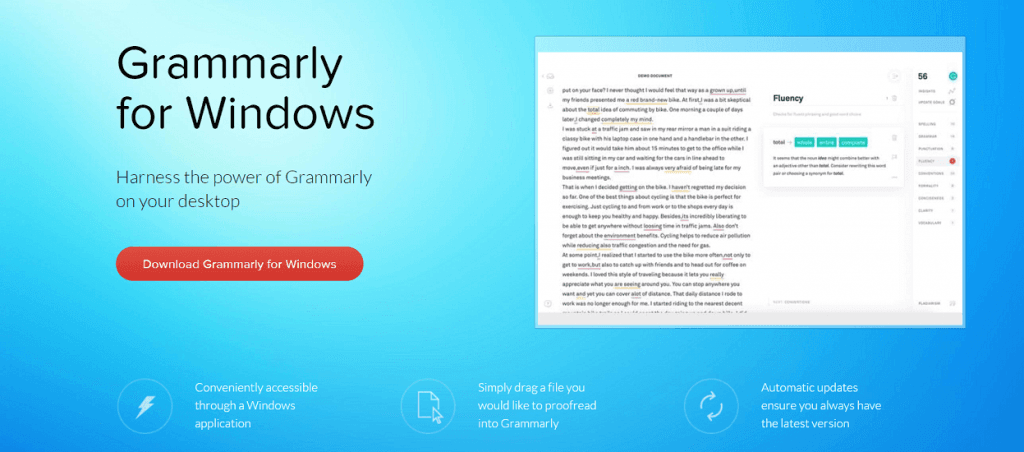
- Visit the site Grammarly by typing “grammarly.com” in your browser search bar.
- After you have visited the site, the next step is to make your free Grammarly account,
- You can make it by filling out a simple form available on the site.
- After you have made a Grammarly account, you will be allowed to use its essential features like grammatical errors and spelling correction.
- You can use more advanced features of Grammarly after purchasing its premium plan, which is very economical and has easy-to-buy options.
#2 Features of Grammarly
The following are the best and unique features of Grammarly:
- Correction of mistakes
- Helps in improving the style of writing
- Grammarly for Education
- Grammarly for business
- User-friendly interface
- Customer satisfaction
- Plagiarism checker
- Check passive voices and missing articles
- High accuracy
- Provide customization
- Provide real-time writing feature
- Provide an extension to Chrome
- Grammarly for Android and Apple users
Correction of Mistakes
The first feature of Grammarly is that it provides you with the correction of errors. When you copy your text to Grammarly or upload any document, Grammarly checks it in every possible way and points out even the tiniest mistakes. For instance, it will point out comma errors, misspelt words, etc.
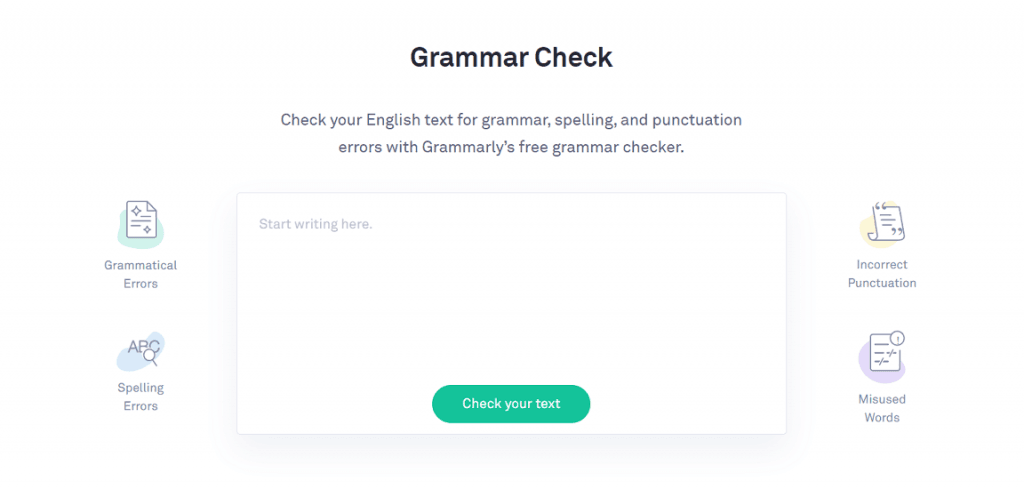
Helps in Improving the Style of Writing
Grammarly not only helps its users by correcting their writing mistakes, but it also helps them to improve their writing skills. Whenever you check your text with Grammarly, it will give you suggestions at various points in your article about a more impressive way of writing. In this way, you can improve your writing style.
Grammarly for Education
Grammarly has a unique feature that is designed for educational purposes. The name of that feature is Grammarly Edu. It provides online assistance to users with the help of a writing expert. You can use this feature to improve your writing skills.
Grammarly for Business
Grammarly is a single platform with all-in-one quality. Just as it helped you for educational purposes, it will help you out for business purposes as well. It means you can write impressive business reports, applications, and much more using Grammarly.
User-Friendly Interface
Grammarly has a very user-friendly interface. It means you don’t have to be an expert to use this tool. Instead, you can use it just by following some simple steps, as we have mentioned above. Grammarly is the easiest-to-use tool for every kind of person.
Customer Satisfaction
Grammarly has maintained its positive ratings and reviews from the start. The reason behind this is their behaviour towards their customers. They provide every type of assistance to their customers within a few times to maintain their positive reviews and ratings.
Plagiarism Checker
Grammarly is also giving its users access to check their document plagiarism. It means you can use it not only to correct grammatical errors but also to remove your document plagiarism. However, to use this feature, you have to buy its premium account.
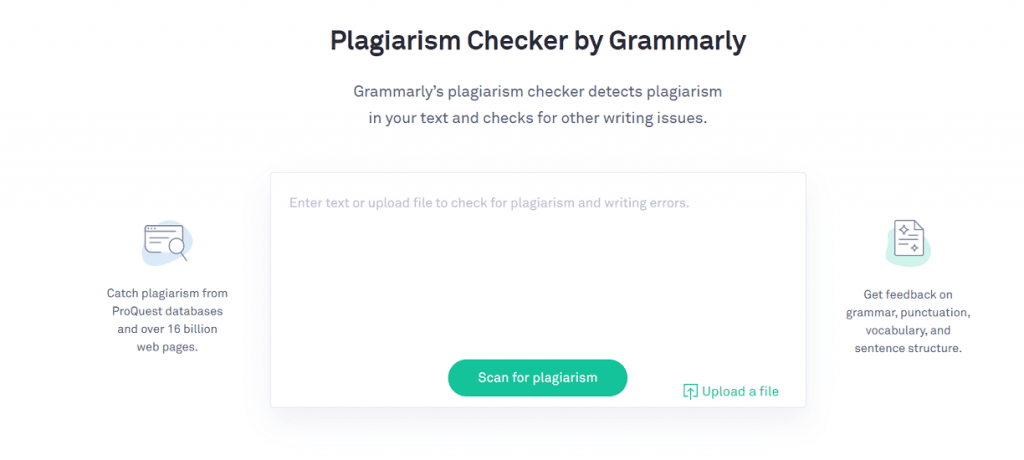
Check Passive Voices and Missing Articles
Grammarly makes sure that your article is perfect from every perspective. It is the reason that it checks passive voices and missing reports too. You must have the idea that frequent use of passive voices in any section will make it unclear and confusing to understand. Therefore, Grammarly helps its users to make their articles better.
High Accuracy
Grammarly is one of the few online grammar-checking tools that have the highest efficiency. You can use Grammarly without hesitation and without the fear of whether it can check your document in the right way or not. It has the highest accuracy in checking documents for errors and mistakes.
Provide Customization
Grammarly has a built-in dictionary that you can update based on your language. It means you can customize this tool according to your language and writing style. You can add any unfamiliar word to the Grammarly dictionary with just a click.
Provide Real-Time Writing Feature
Real-time writing means that you don’t always have to upload a document or copy a text to Grammarly. Instead, you can write using the application itself. It provides you with a writing pad for this purpose. The best thing about it is, that it will check all the errors in real time while you are writing.
Add an Extension to Chrome
Grammarly is providing this feature to its customers. You can use this feature of Grammarly and enjoy your correction on every phrase or article that you write using the web. You can add the Grammarly extension to your Chrome browser by visiting the Chrome store. It is effortless to download and install.
Grammarly for Android and Apple Users
Grammarly is taking advanced steps and is becoming one of the favourite tools of every other person. Grammarly was first available only for Windows users. However, they have improved their working skills, and now Android and Apple users can use this tool on their tablets and phones.
#3 Plans of Grammarly
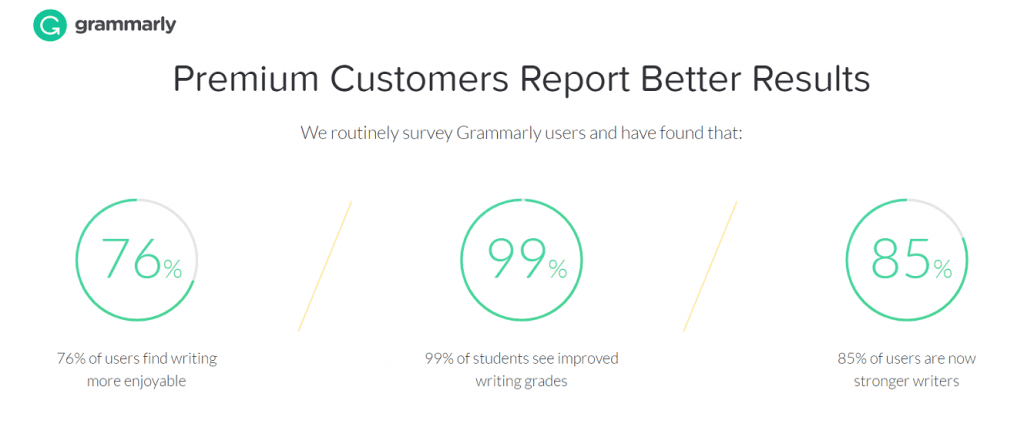
Grammarly has two plans available for its users. The first plan is free, and it has no limit or expiration time. Anyone can use it for free, but that plan only gives the corrections of some grammatical errors and spellings. The other plan is a Grammarly premium plan that has many features.
Grammarly premium plan
Grammarly’s premium plan is not very expensive, but it has many features that are extremely useful for every writer. You can use any sort of critical grammatical errors and spelling checking using a premium account of Grammarly. In addition, you will get conciseness of your article; you can improve your article’s readability, you can enhance your vocabulary, you can improve your writing style, you can check plagiarism, you can check passive voices in your article, and much more using this plan. Grammarly premium plan is available for the users in three plans that are monthly, quarterly, and annual plans.
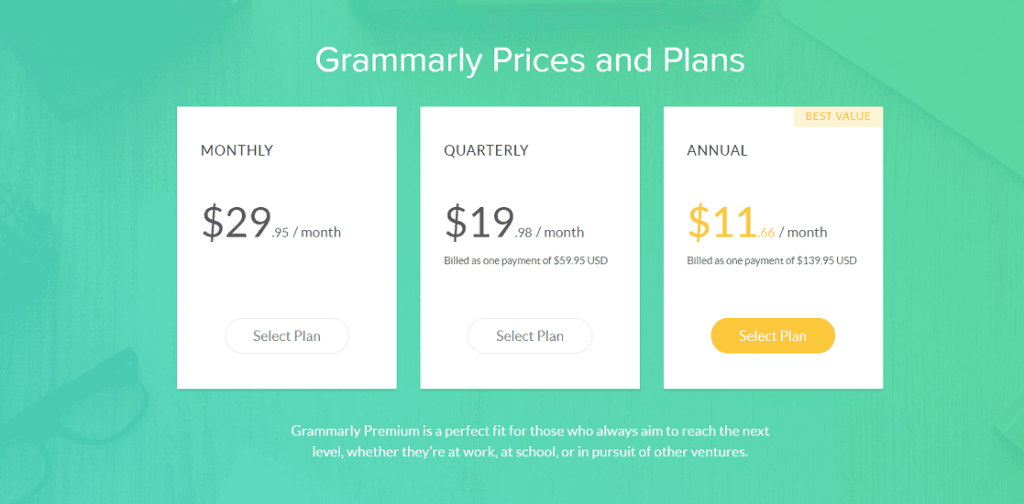
Grammarly premium monthly plan is available to users for only $29.95 per month. You can get the same plan for a quarterly plan for $19.98 per month, and for the yearly subscription, you have to pay $11.66 per month.
#4 Pros and Cons of using Grammarly
Grammarly has some positive and negative sides, just like all other tools.
Pros of Using Grammarly
The following are the advantages of using Grammarly:
- It provides the facility of real-time error checking. It means you don’t always have to upload or copy a document for checking errors. Instead, you can use its real-time feature and write on the writing pad provided by this tool to check your errors in real time.
- Grammarly is one of the few tools that check accurate errors in your document. You don’t have to panic about software mistakes while using Grammarly.
- Grammarly has a very easy-to-use interface, and it has an easy-to-understand way of presenting errors to the users.
Cons of Using Grammarly
The following are the disadvantages of using Grammarly:
- Grammarly has a major issue in that it doesn’t work on Google documents. However, the team of Grammarly is working on this issue, and they are saying that they will resolve it in some time. Therefore, you have to wait until they sort out this issue.
Grammarly reviews will help people decide whether they want to use this tool or not. In my opinion, it is the best grammar-checking and article-writing tool available to the public.








