Flippa is a site where you can buy and sell sites, stores, and apps. Flippa is a global marketplace based in Melbourne and Austin. It is the best Marketplace for people who want to do online business and love selling and buying. You can sell your blogs, software, apps, and eCommerce stores in Flippa.
Flippa is a unique place for buyers and sellers, where you will be connecting to different relevant buyers. Flippa will help you to transact safely between buyers and sellers. It happens end to end without any disturbance or issues between the parties.
If you are searching for how to sell a website on Flippa, then you have landed on the right post.so let’s get started.
Before going into a detailed process, I would like to take some steps that you need to follow so that it would be easy for you to makeover all the processes on Flippa.
So, Are you Ready?
- Registration
2. ID verification
3. Listing fees
4. Creating List
5. Information required listing
6. Selling a price
Yepp!! These are the few procedures to make sure you are gonna sell on Flippa.
If you are still confused about all the above stuff, continue reading; you will have some great insights on how to do it.
- List your asset for sale
- Get Matched for buyer
- Make sale
First, you need to list your asset in Flippa, get your match for the buyer and make your sale.
How?
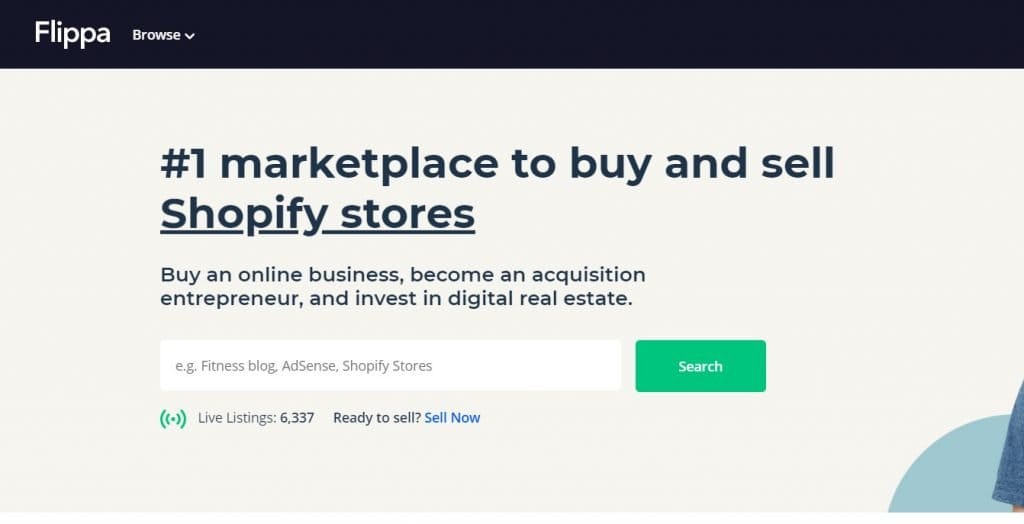
When you enter the Flippa site, you will be able to see Flippa search, where you can search. When you scroll down, you will see a website where people are selling.
But wait!!
You need to signup and create Flippa Account, then you will get notification from Flippa in your Gmail, where you will be having a dashboard like below.
Get yourself to Sign in to the page, then click on the sell now button!
Now, you are good to go!!!
You can sell established websites, online businesses, starter templates, Domain, IOS, and Android apps.
Enter the URL and what you wanna sell online, and go forward on the continue button.
If you have entered your, domain name of the website, then you will see this page and click on Domain, if you want to sell the domain and click on website or online business, if you want to sell website.
There will be a few questions they need to answer, like this!
Then, in the end, you will need to fill in your details,
And now, you are ready to go with your selling website.
Selling takes a lot of time. It may take months and days to get sold. So, you need to make sure you are updating your information on this process each and every month. So that the buyer will not have any kind of confusion, which will also make the process faster.
You may be thinking of pricing your asset.
When you get to enter and proceed in Flippa, it will give you a recommended price based on your past performance and the type of asset or product you have. People buy the product that they feel good about and based on the data that they have. So, buyers will buy products they are interested in after checking all the performance details and stability of the seller in Flippa.
When it comes to selling, both parties need to verify the information. So that it would be a relevant and smoother transaction for both of the parties.
Now, let’s talk about the information required for listing,
Providing preliminary details is necessary, for example, the nature of your business, your business website URL, your business name, place, and address.
You need to state your business type, what kind of business are you running or going to sell, for an instance, it may be Sass,service-based,eCommerce, Dropshipping, Shopify.
Then, you should state the industry that you operate in.
It may be electronics, automotive, business, design, style, education, entertainment, food and drinks, general knowledge, health, beauty, hobbies, games, design, garden, home, lifestyle, sports, outdoor and travel.
Then, you can state your monetization method.
After that, you need to connect your Google Analytics account to show site traffic.
You need to input your revenue and expenses so that Flippa will calculate your average net profit per month.
Then you need to add recent details of the profit and loss statement for the most recent 12 months. And evidence of revenue made on the profit and loss statement. For example, you can extract it from your dashboard on Shopify or anything that you have, but it is necessary to show proof of your profit and loss statement and revenue.
Then you need to enter a tagline of around 120 characters, as Flippa is saying, and don’t forget to add keywords that describe your business in any possible way.
After the tagline, the description comes, where you need to add descriptions of your assets on the basis of how, what, why, and when. It means you need to add a description of What your product is, what your product does, how it works and How it is source inventory and all the details that the buyer could understand in a single read.
Now, you should attach a photo of your asset or product and give details about the social media followers of your assets, inventory held, and all that.
Set a price that gonna be fair for both you and the buyer. If you haven’t and have no clue then use Flippa valuation to get an idea.
Now, let’s talk about pricing
You will get a 10% success fee up to $50k,7.5% success fee between $50,001 to $100k,5% success fee at $100k +, and 15% success fee for partner broker.
There are two fees: success fees and listing fees. In the listing fee, you will see,
Conclusion
If you are till, the end, let me know, Is it helpful or not?
Selling a website or any asset on Flippa is an easy procedure. If you got stuck somewhere or had any confusion, please let us know in a comment, and we would love an honest review on this blog.




