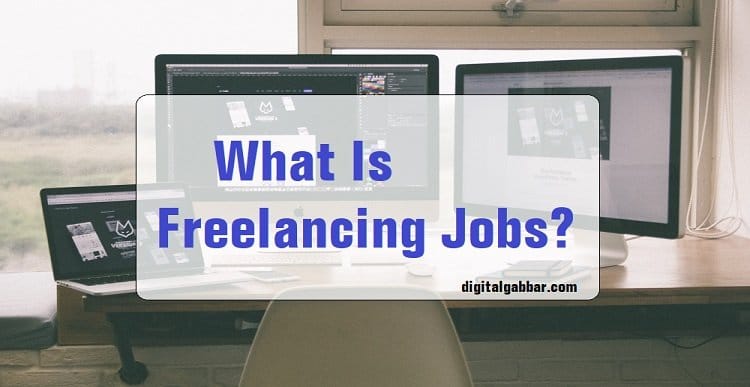If you are a prominent blogger or the owner of a high-traffic WordPress website, you will surely know that, along with your hard work and dedication, how important is the website’s Security?
When you can make your WordPress website a high-traffic website, then your blog or website comes into the eyes of many hackers and cybercriminals. Hackers see your blog grow, steal its username and password and try to steal your Genuine Content from the website, which can ruin your website’s reputation.
Today, through this article, we will tell you the top 6 WordPress security tips that will help secure your WordPress website from hacking activities.
Why is WordPress Security Needed?
If you are a blogger, you will be well aware that every blogger has to go through many online attacks. Every day, someone or another keeps doing different types of attacks on your WordPress website, like DDoS attacks, feed attacks, and spam comments, which is enough to get the online reputation of your blog in the soil.
43% of WordPress Hackers mostly want to make small websites their victims. According to the data, 230000 malware samples are made daily in India, and every 39 seconds, there is a cyber-attack.
There are currently 40 WordPress websites running on the Internet, and they offer features like hundreds of thousands of themes and plugins.
Top WordPress Security Tips:
Here I am going to share some best security tools for wordpress with my experience. These tools are excellent for every WordPress site to protect your site from hackers. Check the list once-
Regularly changing the login URL –
Generally, we log in by putting standard URLs like login, wp-login.php, and wp-admin at the end of the URL of any WordPress website, which hackers know the Default Login URL Page very well. With the help of this, hackers constantly try to log in again and again by guessing your username and password.
99% of Brute-Force Attacks can be stopped by changing the Default Login URL Page of the WordPress website.
You can easily change the URL page of WordPress with the help of “WPS Hide Login”, which will help stop the activities of hackers.
Two Factor Authentication –
With the help of Two Factor Authentication, you can put extra Security on the login URL of the WordPress site. With the help of this, when you also enter a username and password on your login page, you have to enter a secret code which is only in your phone in the form of (OTP, Email Verification, or Google Authenticator). Out of which, you can use anyone to log in.
Use of Strong Password –
Most bloggers keep the password of their website “Admin” or use specific passwords like “12345”, which can be easily guessed, which is wrong.
You should use a tough and strong password for your WordPress website, which cannot be broken by anyone just guessing.
For this, WordPress’s “Password Generator” can be used. Also, to keep security better, the login password of the website or blog should be changed regularly in intervals of a few days, which reduces the risk of password cracking of your website to an extent.
Changing Username “Admin” –
When you install WordPress on your computer, the Admin username is saved as your default username.
If the login username of your WordPress website is still Admin, then change it immediately because every hacker knows this username, and it becomes straightforward for hackers to hack the user account of this name. Hackers can easily hack the website with most of the Admin Username because they only need the password to hack the website.
You can download “Username Changer” to change the Login Username of the WordPress website in such a situation. With this, you can easily change your username from Admin to something better and be safe from this trick of Hackers.
Blocking IP and User-Agent-
When a hacker repeatedly tries to log in to the WordPress website with the help of the wrong username and password and is unable or fails to log in, such a user can be blocked with the help of the IP-BLOCK feature and, thus, Attempts to brute-force can also be stopped. Security Plugin blocks unauthorized Access, and you also get information about them with the help of email.
Many security plugins like Wordfence, All In One WP Security & Firewall, and iThemes Security block such Access and protect the website from being hacked by blocking the IP address being used by hackers.
Keep taking Regular Backup –
Although this happens in very few cases, if all the WordPress mentioned above Security fails, you are left with only one option: to regularly backup the WordPress website.
Think and see if your WordPress website has been ultimately affected by viruses and has become defective. After which all the content and all the data of your WordPress site have been deleted, now in such a situation, you have no other option but to regret it.
Still, if you used to take backups of your WordPress website regularly, you would be able to back up through backup. You can be successful in making the WordPress website completely like before.
And if you do not have any backup, then understand that the WordPress website created by your years of hard work and sleepless nights is surely entirely over. From this, you can understand how important it can prove to be to back up your site regularly.